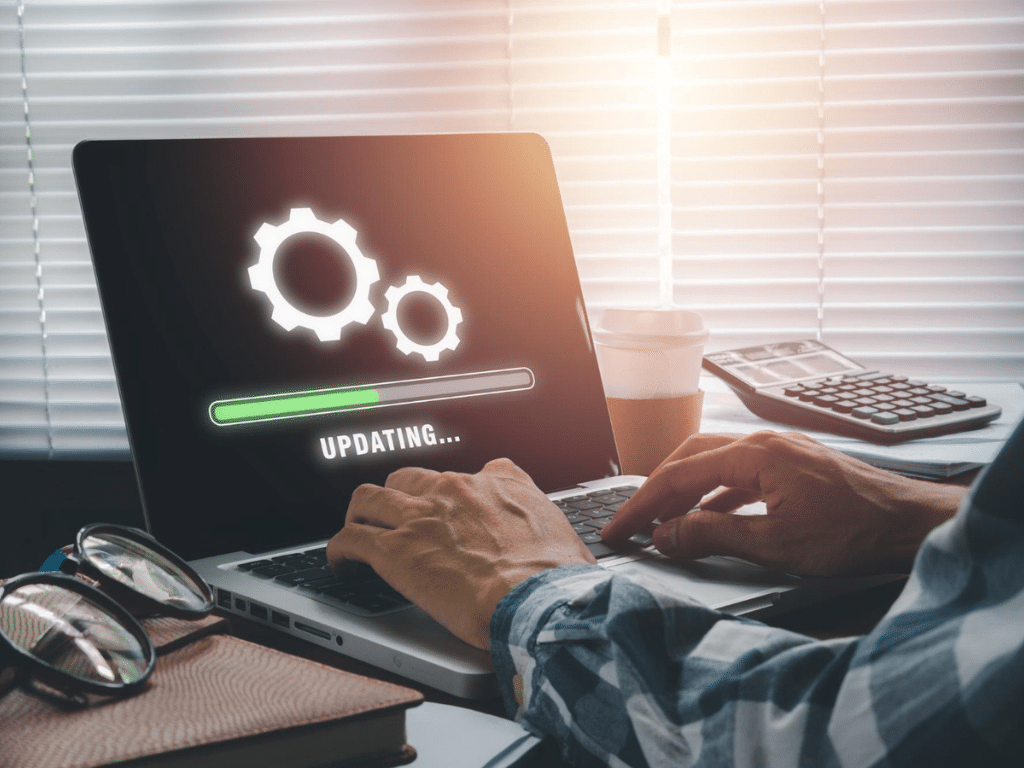Keep Your Digital Doors Open: The Essential Guide to Website Maintenance and Support for Ontario Businesses.
Premise: In the bustling digital marketplace of Ontario, your website is more than just a static online presence; it’s a dynamic and vital tool for attracting customers, facilitating transactions, and building your brand. Just like any physical storefront or piece of essential equipment, your website requires regular maintenance and reliable support to function optimally and avoid costly disruptions. Neglecting these crucial aspects can lead to security vulnerabilities, decreased performance, frustrated users, and ultimately, lost revenue. For small and medium-sized businesses, startups, and established commerce across Ontario, understanding and prioritizing website maintenance and support isn’t an optional extra – it’s a fundamental investment in their long-term online success. This article serves as your essential guide, illuminating the critical components of website maintenance and support and providing actionable insights to ensure your digital foundation remains strong, secure, and consistently up-to-date.
Introduction:
From the independent boutiques lining Queen Street West in Toronto to the family-run restaurants in Ottawa’s ByWard Market and the innovative tech startups emerging from Waterloo, businesses across Ontario are increasingly reliant on their websites to connect with customers and drive growth. Your website is often the first point of contact, the virtual salesperson working 24/7, and a key element in building trust and credibility.
However, just like a car requires regular oil changes and tune-ups to run smoothly, your website needs consistent attention to perform at its best. Ignoring essential maintenance and failing to have reliable support in place is akin to leaving your physical store unattended or neglecting vital equipment – it can lead to significant problems down the line. Outdated software can create security loopholes, broken links can frustrate potential customers in Thunder Bay, and slow loading times can drive away impatient visitors in Windsor.
Many Ontario business owners, especially those just starting out or with limited in-house technical expertise, may underestimate the importance of ongoing website maintenance and support. They might ask: What exactly does website maintenance entail? Why is it so important? What kind of support do I need? And how can I ensure my website stays secure and performs optimally without breaking the bank?
This article aims to demystify the world of website maintenance and support for small and medium-sized businesses, startups, and commerce in Ontario. We’ll delve into ten key areas, providing actionable insights and relatable examples to help you understand the essential tasks involved and the importance of having a reliable support system in place. By prioritizing these aspects, you can ensure your website remains a valuable asset that consistently contributes to your business success in the dynamic Ontario digital landscape.
- Regular Software and Plugin Updates:
Your website likely relies on various software components, including the core platform (like WordPress, Drupal, or Shopify) and plugins or extensions that add specific functionalities. Keeping these up-to-date is crucial for security and performance.
- Understand the importance of core platform updates: Platforms like WordPress regularly release updates that include security patches, bug fixes, and new features. Failing to update can leave your website vulnerable to known security exploits, making it a target for hackers looking to compromise Ontario-based businesses.
- Manage plugin and extension updates diligently: Plugins add essential features like contact forms, e-commerce functionality, and SEO tools. However, outdated plugins can also introduce security vulnerabilities and compatibility issues with the core platform. Implement a system for regularly checking and applying updates. Consider setting up automatic updates where available, but monitor them closely.
- Test updates in a staging environment: Before applying updates to your live website, especially major ones, it’s best practice to test them in a staging environment (a clone of your live site). This allows you to identify and resolve any compatibility issues or conflicts without disrupting your live website and impacting your Ontario customers.
- Remove unused or outdated plugins: Plugins that are no longer needed or haven’t been updated by their developers in a long time can pose a security risk and slow down your website. Regularly audit your installed plugins and remove any that are unnecessary.
- Consistent Security Monitoring and Management:
In today’s digital world, website security is paramount. Protecting your website and your customers’ data is not just about avoiding downtime; it’s about maintaining trust and complying with privacy regulations in Ontario.
- Implement a Web Application Firewall (WAF): A WAF acts as a shield between your website and malicious traffic, helping to block common attacks like SQL injection and cross-site scripting. Many hosting providers or security plugins offer WAF solutions suitable for Ontario businesses.
- Regularly scan for malware and vulnerabilities: Use security plugins or third-party services to scan your website for malware, viruses, and known security vulnerabilities. Schedule these scans regularly (e.g., weekly or even daily) to detect and address threats promptly.
- Implement strong passwords and user access controls: Ensure all user accounts associated with your website (including administrators, editors, etc.) use strong, unique passwords. Limit user access to only what is necessary for their role. Regularly review and update user permissions.
- Install and maintain an SSL certificate: An SSL (Secure Sockets Layer) certificate encrypts the communication between your website and your visitors’ browsers, indicated by “https” in the URL. This is crucial for protecting sensitive data and is also a ranking factor for search engines, helping your visibility to Ontario users.
- Regular Website Backups:
Imagine your website crashing due to a server issue, a hacking attempt, or a coding error. Without a recent backup, you could lose all your hard work. Regular backups are your safety net.
- Implement an automated backup system: Set up automatic backups of your entire website (files, databases, etc.) on a regular schedule (e.g., daily or weekly, depending on how frequently your content changes). Many hosting providers offer automated backup solutions.
- Store backups in a secure, off-site location: Don’t store your backups on the same server as your website. If the server fails, your backups could be lost too. Store them in a secure, off-site location, such as a cloud storage service.
- Test your backup and restoration process: Periodically test your backup system to ensure that you can successfully restore your website from a backup in case of an emergency. This will give you confidence that your data is truly protected.
- Consider multiple backup methods: For added security, consider using multiple backup methods, such as your hosting provider’s backups and a separate third-party backup service.
- Performance Monitoring and Optimization:
A slow-loading or poorly performing website can frustrate users and negatively impact your search engine rankings, potentially driving away customers in Ontario who expect a smooth online experience.
- Monitor your website’s loading speed: Use tools like Google PageSpeed Insights or GTmetrix to regularly check your website’s loading speed and identify areas for improvement. Aim for load times under three seconds.
- Optimize images and other media: Large, unoptimized images are a common cause of slow loading times. Compress your images and use appropriate file formats (e.g., WebP for modern browsers). Optimize videos for web delivery.
- Leverage caching mechanisms: Implement browser caching and server-side caching to store frequently accessed data and reduce the load on your server, resulting in faster loading times for repeat visitors in Ontario.
- Choose a reliable hosting provider with servers located in Canada (if applicable): A good hosting provider with servers closer to your target audience in Ontario can significantly impact your website’s performance and loading speed.
- Content Audits and Updates:
Your website’s content is a key driver of engagement and conversions. Regularly reviewing and updating your content ensures it remains accurate, relevant, and optimized for search engines.
- Schedule regular content audits: Review all the content on your website (text, images, videos) to ensure it is up-to-date, accurate, and aligned with your current branding and messaging. Identify any outdated or irrelevant content that needs to be updated, rewritten, or removed.
- Update outdated information promptly: Ensure that information like pricing, contact details, team member profiles, and event schedules is always current. Incorrect information can erode trust with potential customers in Ontario.
- Optimize content for SEO: Regularly review and update your content with relevant keywords to improve its visibility in search engine results for searches originating from Ontario.
- Create new and engaging content regularly: Fresh content, such as blog posts, articles, and case studies relevant to your Ontario audience, can attract new visitors, keep existing customers engaged, and improve your SEO.
- Link Checking and Management:
Broken links can create a poor user experience and negatively impact your website’s credibility and SEO. Regular link checking is essential.
- Implement a system for regular link checking: Use online tools or plugins to automatically scan your website for broken internal and external links. Schedule these checks regularly.
- Fix broken links promptly: When broken links are identified, fix them immediately by updating the link to the correct URL or removing the link altogether if the resource is no longer available.
- Monitor for link rot on external resources: External websites can change or disappear over time, leading to “link rot.” Periodically check important external links on your website to ensure they are still active and relevant.
- Ensure proper use of anchor text: When linking internally or externally, use descriptive and relevant anchor text to provide context for search engines and users.
- User Experience (UX) Monitoring and Improvements:
Your website should be easy to use and provide a positive experience for your visitors. Monitoring user behaviour can reveal areas for improvement.
- Analyze website analytics: Regularly review your website analytics (e.g., bounce rate, time on page, navigation patterns) to understand how users are interacting with your site. Identify areas where users might be encountering difficulties or dropping off. Pay attention to user behaviour from different regions in Ontario.
- Gather user feedback: Implement feedback mechanisms, such as surveys or contact forms, to directly solicit feedback from your website visitors about their experience.
- Conduct usability testing periodically: Observe real users interacting with your website to identify any usability issues or areas of confusion. This can provide valuable insights for making improvements to the user experience for your Ontario audience.
- Optimize for different devices and screen sizes: Continuously monitor how your website performs on various devices and screen sizes and make adjustments as needed to ensure a consistent and positive user experience for all users in Ontario.
- Search Engine Optimization (SEO) Monitoring and Adjustments:
SEO is an ongoing process. Regularly monitoring your website’s search engine performance and making adjustments is crucial for maintaining and improving your online visibility in Ontario.
- Track your keyword rankings: Monitor your website’s ranking for relevant keywords in search engine results pages (SERPs) for searches originating from Ontario. Identify keywords where you are performing well and areas where you need to improve.
- Monitor website traffic from organic search: Track the amount of traffic your website receives from organic search results. Identify any trends or fluctuations and investigate potential causes.
- Analyze your website’s technical SEO: Regularly check for technical SEO issues, such as crawl errors, broken links, and slow loading times, that can hinder your search engine performance.
- Stay updated on SEO best practices: The world of SEO is constantly evolving. Stay informed about the latest best practices and algorithm updates from search engines like Google to ensure your website remains optimized.
- Reliable Technical Support:
Despite your best efforts with maintenance, technical issues can still arise. Having access to reliable technical support is crucial for resolving problems quickly and minimizing downtime.
- Understand your hosting provider’s support options: Familiarize yourself with the support channels offered by your hosting provider (e.g., phone, email, live chat) and their response times. Evaluate their reputation for providing timely and effective support to Ontario businesses.
- Consider a website maintenance and support service: For businesses without in-house technical expertise, engaging a professional website maintenance and support service (ideally a local Ontario company) can provide peace of mind and ensure that issues are addressed promptly and efficiently.
- Establish clear communication channels with your support provider: Ensure you have clear and efficient ways to communicate with your support team when issues arise.
- Document common issues and their solutions: Keep a record of any recurring technical issues and their resolutions. This can help you troubleshoot problems more quickly in the future.
- Regular Review and Adaptation:
Your website should evolve with your business and the changing digital landscape. Regularly reviewing your website’s performance and making necessary adaptations is key to long-term success.
- Schedule periodic website reviews: Set aside time (e.g., quarterly or annually) to review your website’s overall performance, design, content, and functionality in light of your business goals and the evolving needs of your Ontario audience.
- Analyze the effectiveness of your website in achieving business objectives: Is your website generating leads? Driving sales? Providing adequate customer support? Evaluate its contribution to your overall business goals.
- Stay informed about new technologies and trends: Keep abreast of emerging web technologies, design trends, and user behaviour patterns in Ontario and consider how they might benefit your website.
- Be prepared to make updates and changes based on your reviews and analysis: Don’t be afraid to make significant changes to your website based on data and feedback. Continuous improvement is essential for staying competitive in the online marketplace.
Conclusion:
Website maintenance and support are not simply tasks to be checked off a list; they are ongoing investments in the health and success of your online presence. For small and medium-sized businesses, startups, and commerce across Ontario, prioritizing these aspects ensures that their websites remain secure, perform optimally, provide a positive user experience, and ultimately contribute to achieving their business objectives in the dynamic digital landscape. By implementing regular maintenance practices and establishing reliable support channels, you can keep your digital doors open, build trust with your Ontario audience, and leverage your website as a powerful tool for growth.
Ready to ensure your website stays up-to-date and performs flawlessly?
- Name: Rapid Page
- Phone: 1.866 ext. 1-866-496-3073
- Email: [email protected]
- Website: www.rapidpage.ca
Frequently Asked Questions (FAQ):
-
A1. Regular maintenance ensures your website remains secure, performs optimally (fast loading times), provides a positive user experience, and ranks well in search engines, ultimately helping you attract and retain customers in Ontario.